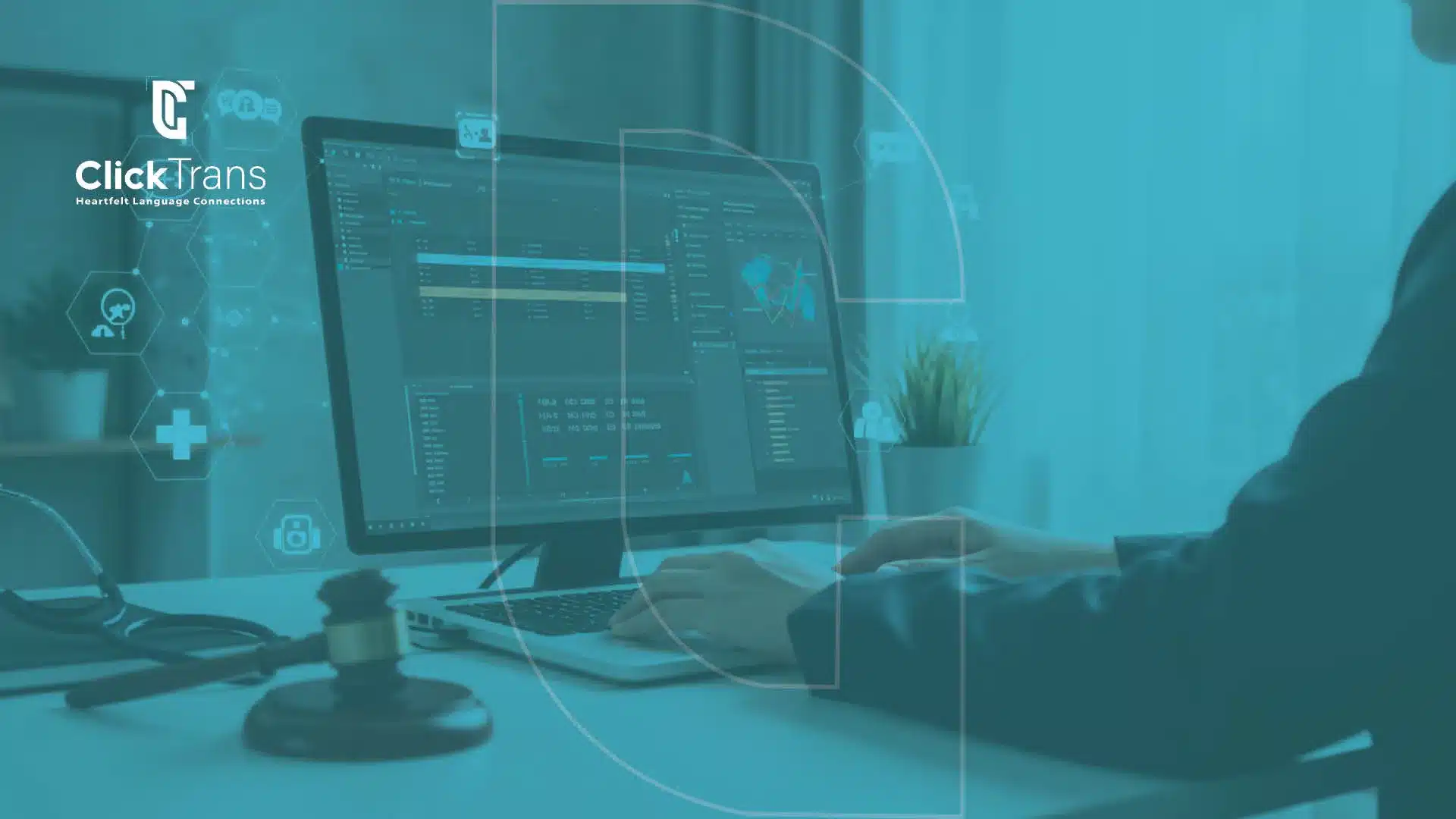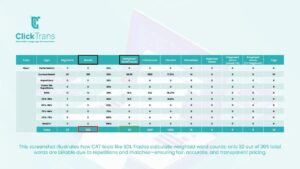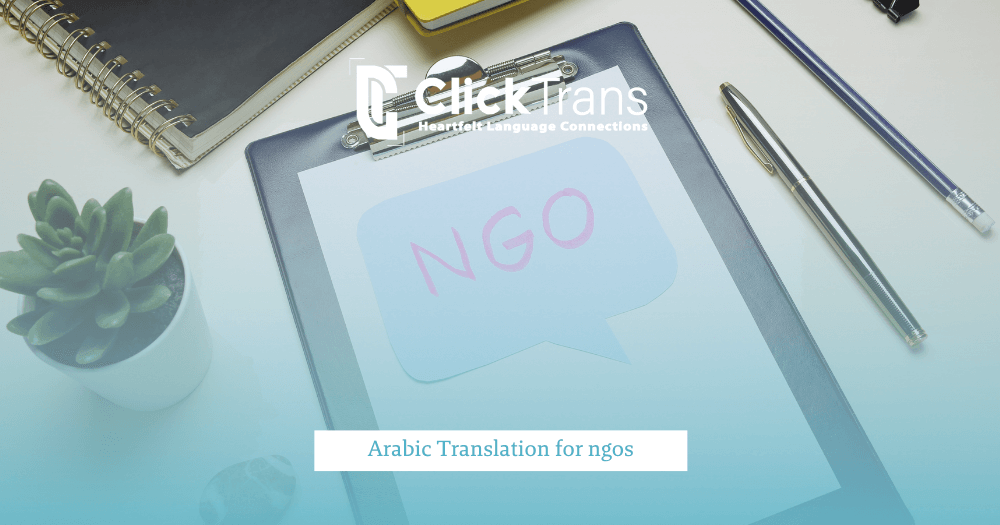Table of Contents
It’s a nuanced process that requires not just linguistic expertise, but also cultural awareness and the right technology. That’s why choosing the best CAT tools for translation is more essential than ever. These tools don’t just streamline workflows—they help maintain consistency, enable real-time collaboration, reduce turnaround times, and cut costs.
From localizing websites to translating legal contracts, CAT tools have become indispensable for modern language professionals.
At ClickTrans, we believe the right CAT tool enhances—not replaces—the translator’s expertise. Some tools support terminology banks, others enable real-time teamwork or handle complex file formats. And while every tool has its strengths, what matters is how it fits the project.
What Are CAT Tools for Translation?
CAT tools—short for Computer-Assisted Translation tools—are software platforms designed to support professional translators by increasing productivity, ensuring consistency, and managing complex multilingual projects.
These translation CAT tools help streamline tasks and reduce manual effort, making them essential in today’s high-demand language industry.
But let’s be clear: CAT tools are not machine translation. Unlike Google Translate or DeepL, CAT tools do not generate automatic translations.
Instead, they provide a structured workspace where human translators can work smarter and faster using features like translation memory, terminology management, and QA automation—core elements of any CAT tool for translation.
These features are invaluable when dealing with high-volume or highly technical content, from medical and legal texts to product manuals and software strings. At ClickTrans, our linguists rely on CAT tools not only to streamline workflow, but to maintain the linguistic precision and cultural sensitivity that define our work. This commitment to quality, speed, and a seamless CAT tools experience is what sets us apart.
Why Accuracy and Quality Matter
In the translation industry, accuracy isn’t a luxury—it’s a necessity. And when it comes to specialized content like clinical documents, legal agreements, or product information, even a single mistranslated term can have serious consequences.
For example, in 2009, HSBC’s slogan “Assume Nothing” was mistranslated in several countries as “Do Nothing,” prompting a $10 million rebranding campaign to mitigate the damage.
CAT tools play a crucial role in safeguarding both accuracy and quality. But, let’s not confuse them for a magical solution. They don’t “make” translations better on their own, they simply help skilled human translators do their job with greater precision.
At ClickTrans, our reputation is built on accuracy. That’s why we don’t rely on CAT tools to translate, we rely on them to support our linguists in delivering clear, compliant, and culturally appropriate content. When we talk about quality, we’re not trying to sound polished. We’re talking about getting it right, every single time.
Top CAT Tools We Trust
At ClickTrans, we believe that great translation begins with the right tools in the hands of the right professionals. While we’re flexible and adapt to client preferences, there are a few CAT tools we consistently rely on for their performance, compatibility, and support of high-quality workflows.
- SDL Trados Studio
One of the industry’s most established CAT tools, Trados offers robust translation memory features, powerful terminology management, and support for a wide range of file formats. It’s ideal for large, multilingual projects and enterprise-level localization. - MemoQKnown for its intuitive interface and team collaboration features, MemoQ is a favorite among translation project managers and freelance linguists alike.
- It also offers real-time previewing and strong terminology QA features, which help us maintain accuracy in regulated fields like healthcare and law.
- Wordfast Pro
Lightweight and cross-platform, Wordfast is perfect for translators who need flexibility without compromising core CAT functionalities. It’s a solid choice for medium-sized projects with tight turnarounds. - Smartcat
Combining CAT capabilities with project management and payment tools, Smartcat is a cloud-based platform we turn to when managing remote teams. It allows for seamless collaboration between translators, editors, and reviewers in real-time. -
Phrase (Memsource)
AI-powered CAT tool for software, web, and game localization with excellent automation. - Across
Secure enterprise-grade CAT tool, often used in fields like manufacturing and finance. - XTM Cloud
Enterprise translation management system with powerful automation and cloud-based collaboration. - Transifex
Ideal for localizing digital content and websites with live previews and developer tools.
Each tool has its strengths, and our job is to match the tool with the project’s unique requirements. The software never drives the work—the translation goals do. This careful selection of tools ensures our translators are equipped to maintain quality and consistency, from start to finish.
Free & Open-Source CAT Tools
-
OmegaT
Free and open-source CAT tool supporting TM, glossaries, and external machine translation. -
Matecat
Browser-based CAT tool with shared TM (MyMemory) and strong QA automation. -
CafeTran Espresso
Freelancer-focused tool that combines powerful features with customizability and MT integrations.
Specialized/Hybrid Tools
-
Pairaphrase
CAT tool with enterprise-grade security, dynamic machine learning, and multilingual voiceover tools. -
Lokalise
Specialized in software and app localization with easy developer integration and in-context previews. -
Crowdin
Built for agile localization teams. Offers Git integration, visual editing, and workflow automation. -
Lingotek
Combines TMS with CMS integration. Enables collaborative translation directly from platforms like Salesforce, Drupal, and WordPress.
MemoQ vs. Smartcat: Which One Fits Your Project?
At ClickTrans, we tailor our tools to fit the project—not the other way around. Two of the platforms we rely on most, MemoQ and Smartcat, each offer unique strengths, and choosing between them depends on the project’s scope and workflow needs.
MemoQ is a desktop-based CAT tool, ideal for translators and project managers who prioritize precision, customization, and full control over terminology and quality assurance. It’s especially suited for specialized fields like legal or medical translation, where consistency and compliance are non-negotiable.
Smartcat, on the other hand, is a cloud-based platform built for collaboration. It’s perfect for large teams working remotely, enabling real-time editing, shared glossaries, and even integrated payment features. Smartcat also hosts a marketplace for sourcing linguists, making it a go-to solution for agencies and growing teams.
| Feature | MemoQ | Smartcat |
|---|---|---|
| Platform | Desktop | Cloud-based |
| Best For | Specialized, high-precision translation | Real-time collaboration across teams |
| Terminology Management | Advanced | Shared glossaries |
| Collaboration | Moderate | High (real-time, multi-user) |
| Integrated Payments | No | Yes |
| Ideal Users | Professional linguists, translation managers | Agencies, distributed translation teams |
Bottom line: If you need control, customization, and offline stability—go with MemoQ. If your focus is teamwork, speed, and flexibility—Smartcat delivers.
Smartcat vs. Google Workspace Translation Tools: Two Very Different Paths
If you’re wondering how Smartcat compares to tools in the Google ecosystem, you’re not alone. The phrase “smartcat vs google workspace translation tools comparison” is one we’ve seen popping up more and more—and for good reason.
Let’s be clear: these platforms serve very different purposes.
Google Workspace translation tools, like Google Translate or Docs’ built-in translation features, are designed for speed, convenience, and casual use. They’re great if you need to quickly understand an email or translate internal notes on the fly. But they lack the structure, memory, and control needed for professional translation work.
Smartcat, by contrast, is purpose-built for language professionals. It supports real-time collaboration, translation memory, terminology management, integrated QA, and even payments—all in a secure, cloud-based environment.
Here’s a quick overview:
| Feature | Smartcat | Google Workspace Tools |
| Translation Focus | Human-driven with CAT support | Machine translation only |
| Collaboration | Real-time with project roles | Basic document sharing |
| Translation Memory | Yes | No |
| Terminology Management | Yes | No |
| QA & Review Workflow | Built-in checks and editor access | None |
| Suitable For | Agencies, teams, linguists | Casual, personal use |
So when it comes to a real smartcat vs google workspace translation tools comparison, the key difference is this: Smartcat empowers human translators, while Google Workspace helps you get a rough draft fast. They don’t compete—they serve different needs.
Features to Look For in CAT Tools
Choosing the right CAT tool isn’t just about brand recognition, it’s about knowing which features will truly empower the translator and serve the client.
At ClickTrans, we look for CAT tools that strike the perfect balance between functionality and usability.
- Reliable Translation Memory (TM)
A robust TM stores previously translated segments and auto-suggests them when similar text appears. This improves consistency and reduces time spent on repeated content. - Terminology Management
Whether it’s legal phrasing, pharmaceutical terms, or branded slogans—managing terminology ensures accurate, industry-specific language that matches client preferences. - Collaborative Capabilities
For projects involving multiple translators, editors, or reviewers, real-time collaboration tools are a game-changer. Think cloud access, role-based editing, and shared glossaries. - Quality Assurance (QA) Tools
Integrated QA checks that scan for formatting errors, untranslated segments, or number mismatches help catch potential issues before final delivery. - Multi-format File Support
From XML to InDesign to medical DICOM formats, we work with a wide array of documents. A versatile CAT tool should support diverse file types without breaking the structure. - User-friendly Interface
A clean, intuitive workspace helps our linguists focus on the text, not on navigating tabs or fixing glitches. - Integration with MT Engines (optional)
Some tools offer integrations with machine translation (MT) engines for pre-translations that can later be refined by humans. This can speed up processes, but only when used carefully with strict review standards. - Secure Cloud Infrastructure
Important for sensitive documents, confidentiality and GDPR compliance are non-negotiable in medical, financial, and legal translation.
Smartcat & Other TMS Tools: Real-World Compatibility and Comparison
We’ve noticed increasing interest around topics like “smartcat vs crowdin vs other tms tools comparison” and “what tools connect smartcat with other tms like sdl trados or memoq?”—and both are important questions for anyone managing multilingual projects.
Let’s keep it simple.
Smartcat is a great choice for teams who need real-time collaboration, cloud-based access, and built-in payment management.
Crowdin, on the other hand, is ideal for development teams working on app or website localization with version control and in-context previews.
Meanwhile, Trados and MemoQ remain go-to tools in highly regulated industries where accuracy, terminology control, and offline stability are critical.
And while Smartcat doesn’t have direct integrations with Trados or MemoQ, you can still connect them using standard formats like TMX or XLIFF, or by exchanging translation memories and glossaries. With a bit of setup—or an API—it fits easily into hybrid workflows.
Looking for accurate, certified, and fast translations?
Contact us today and request a free quote.
Real Benefits for Our Clients
When evaluating CAT tools, we always consider the full user experience—from interface design to performance—and the overall benefits they bring to both the translator and the client.
Here’s how our use of CAT tools directly benefits you:
- Consistency Across Projects and Languages
When your materials are translated into multiple languages—or updated regularly—CAT tools help us keep terminology, phrasing, and branding aligned. That means your global message stays unified, no matter the market. - Faster Turnaround Times
Translation memory lets us reuse previously approved content, reducing the time needed to retranslate repeating segments. That’s especially useful for manuals, product updates, or regulatory documents. - Cost Efficiency
Before starting any translation project, we carefully analyze the file using a CAT tool, such as SDL Trados or MemoQ, to calculate the weighted word count. We apply a fair and transparent method to determine the project cost.
For example, in the attached screenshot, the total word count is 365 words, but the weighted word count is 32. The client is charged only for the weighted word count, not the total word count.
By spending less time on repeated content, we can deliver projects faster and at a lower cost. Many CAT tools automatically calculate repetitions, allowing us to offer clear, upfront pricing from the very beginning.
- Higher Quality Through Layered Review
CAT tools make it easier to implement multi-step review workflows—so your text is not only translated, but double-checked by editors and proofreaders. This layered approach ensures precision without delay. - Smarter Updates
If you update a single paragraph in a 100-page document, you won’t pay for a full retranslation. Our tools isolate what’s changed, so we only focus on what’s new, saving you time and money. - Confidentiality and Compliance
Secure platforms and encrypted workflows mean your sensitive data stays safe. We follow GDPR, HIPAA, and other relevant standards, ensuring your files are protected every step of the way.
Let’s Help You Get Started
In global industries, a single sentence can shape decisions, inform treatments, or inspire trust.
At ClickTrans, we don’t just process language, we honor it. With the support of advanced CAT tools and a team of expert linguists, we preserve nuance, ensure consistency, and respect the context behind every line. Whether you’re launching a product, submitting a trial protocol, or communicating across cultures, we’re here to ensure your message is never lost in translation.
Let us be your partner in clarity. Request a quote today and let’s make your message heard, understood, and trusted worldwide.
CAT Tools FAQs: What Clients and Translators Ask Most
What tools connect Smartcat with other TMS like SDL Trados or MemoQ?
Smartcat can be integrated with other TMS platforms such as SDL Trados and MemoQ through file exchange formats like TMX and XLIFF, or using API connections. These integrations enable seamless collaboration and allow translators to maintain consistency across tools.
Smartcat vs Google Workspace translation tools – what’s the difference?
Smartcat is built specifically for professional translation workflows, offering features like translation memory, terminology management, and real-time collaboration. Google Workspace translation tools, while useful for casual or internal use, lack the advanced project management and linguistic QA capabilities that Smartcat provides.
When is Smartcat a better choice than Google Workspace translation tools?
Smartcat is better suited for professional translation teams, especially when managing large-scale or multilingual projects. It supports collaboration between multiple linguists, includes automated QA checks, and allows integration with CAT tools—making it far more robust than Google Workspace tools for translation.
Smartcat vs Crowdin vs other TMS tools – how do they compare?
Smartcat is ideal for teams looking for a free-to-use collaborative environment with marketplace access. Crowdin is favored by developers for software localization. Other TMS platforms like Trados or Lokalise offer deeper control, better versioning, and advanced review workflows, often preferred in enterprise or regulated sectors.
Feature comparison: Smartcat vs Crowdin vs other TMS tools.
Smartcat offers strong collaboration, built-in marketplace, and AI assistance. Crowdin supports integration with Git and agile dev workflows. Trados and MemoQ provide offline access, complex file handling, and extensive QA features. Choosing the right TMS depends on the team's workflow, industry, and scale.
Smartcat vs DeepL vs Google Translate APIs – what’s best for professional use?
Smartcat integrates translation memory and human collaboration, making it ideal for high-quality translation management. DeepL and Google Translate APIs are powerful for raw machine translation but require human post-editing. For enterprise use, combining Smartcat with machine translation APIs can offer speed and quality.
Smartcat vs Lokalise – which handles more file formats?
Lokalise supports a wide variety of localization file formats like JSON, YAML, and strings for software development. Smartcat also handles multiple formats (DOCX, XLIFF, TMX, etc.) but is more focused on document translation and team collaboration. If file format variety for software localization is key, Lokalise might be the better fit.